Sign into Deep Origin¶
Configure if running locally
If you're running this code on your local computer (outside of a Deep Origin Workstation), make sure to configure it first.
To use most of the functionality of the CLI or Python client, you must first run one of the following commands to sign into Deep Origin.
deeporigin authenticate
from deeporigin import auth
auth.authenticate()
In either case, you will be presented with a prompt similar to below:
To connect to the Deep Origin OS, navigate your browser to
https://<env>auth0.com/activate?user_code=VMPZ-PQFG
and verify the confirmation code is "VMPZ-PQFG", and click the "Confirm" button.
When you visit that URL, you will see a prompt that looks like:
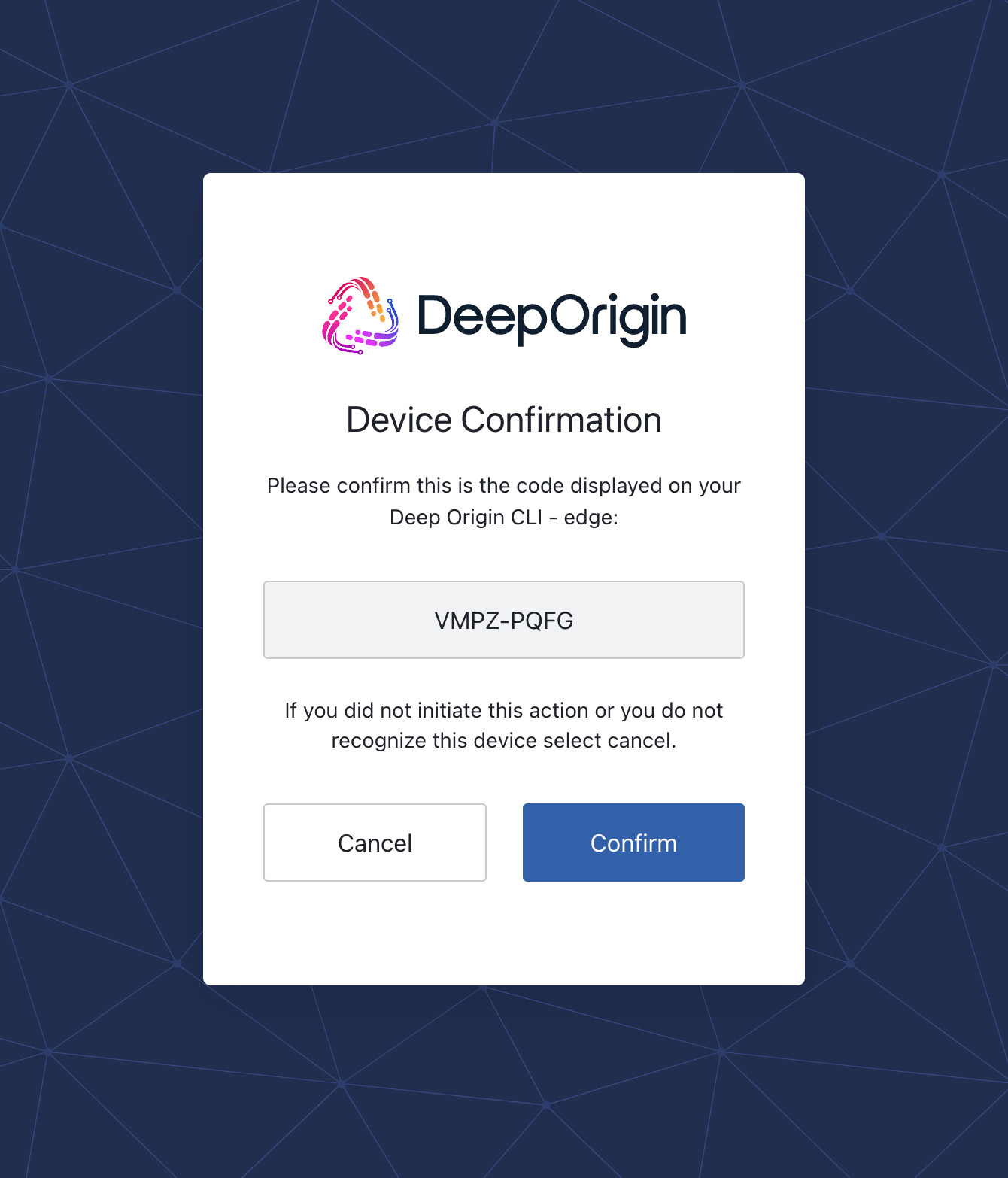
After clicking the Confirm button, you will see a confirmation similar to below:
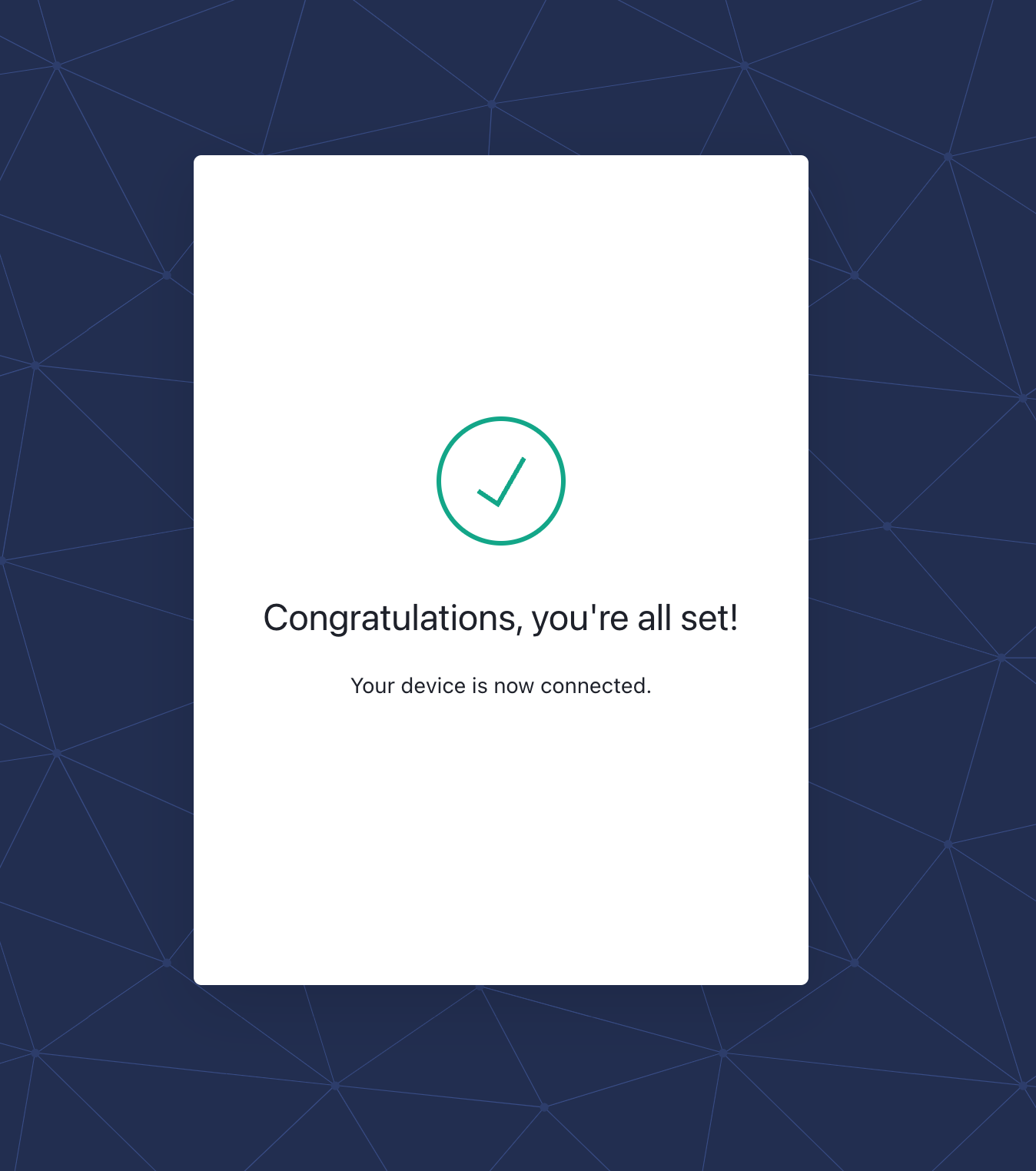
After signing in, your access tokens will be cached to disk and then automatically be used in subsequent interactions with Deep Origin.
Authenticating
In most cases, you only need to authenticate to the Deep Origin OS once. You do not need to authenticate every time you use the client or the CLI.
Authenticating on Deep Origin workstations
Presently, workstation users must authenticate (once) to the Deep Origin OS. We plan to develop the capability to automatically authenticate workstation users.